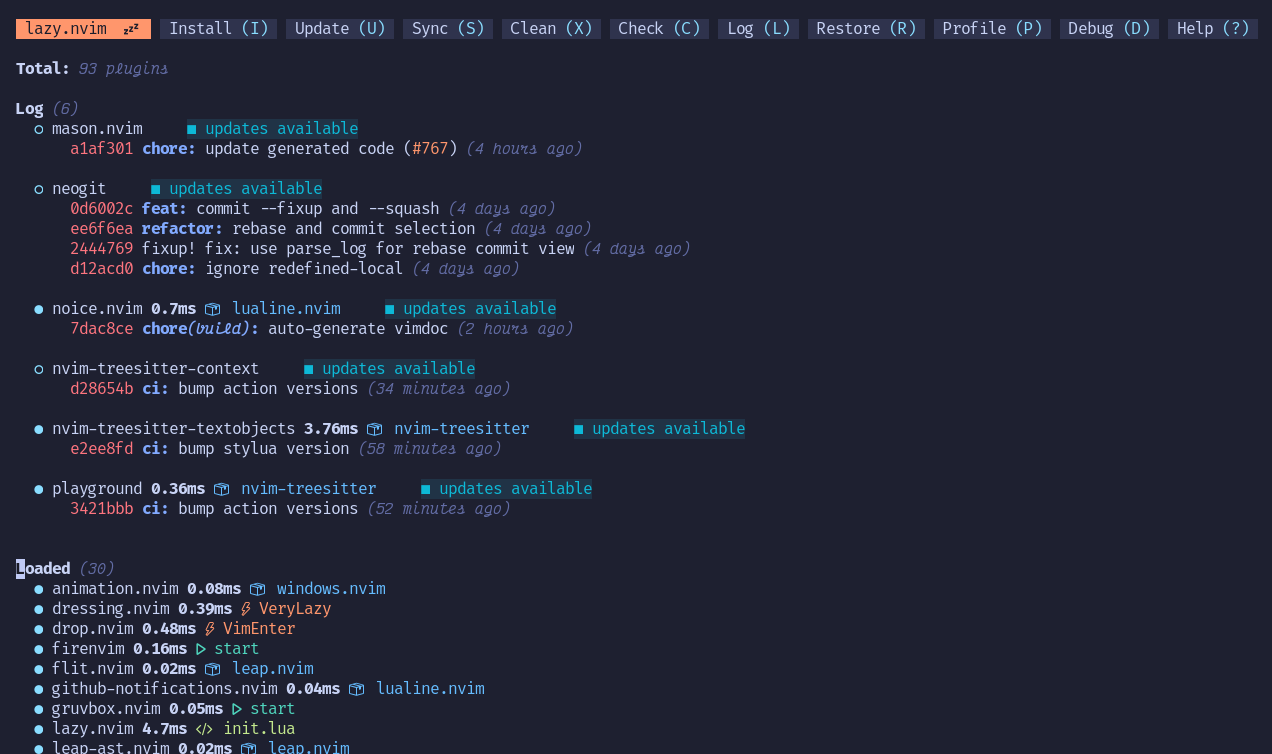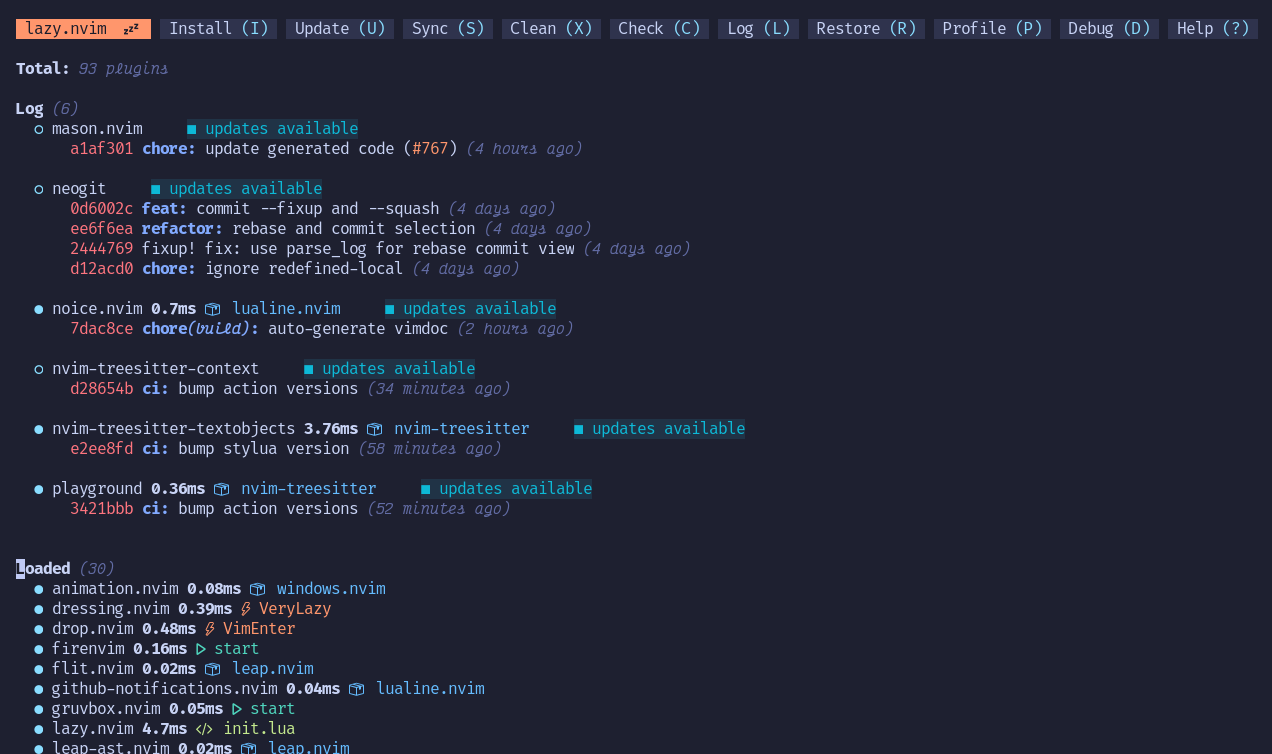│Updates all plugins to the state in the lockfile │
│:Lazy profile │require("lazy").profile() │ │Show detailed profiling │
│:Lazy debug │require("lazy").debug() │ │Show debug information │
│:Lazy help │require("lazy").help() │ │Toggle this help page │
│:Lazy clear │require("lazy").clear() │ │Clear finished tasks │
│:Lazy load │require("lazy").load() │ │Load a plugin that has not been loaded yet. Similar to :packadd. Like :Lazy load foo.nvim │
LOCKFILE `LAZY-LOCK.JSON` *lazy.nvim-lockfile-`lazy-lock.json`*
After every **update**, the local lockfile is updated with the installed
revisions. It is recommended to have this file under version control.
If you use your Neovim config on multiple machines, using the lockfile, you can
ensure that the same version of every plugin is installed.
On the other machine, you can do `Lazy restore`, to update all your plugins to
the version from the lockfile
PROFILER *lazy.nvim-profiler*
The profiling view shows you why and how long it took to load your plugins.
🪲 DEBUG *lazy.nvim-🪲-debug*
See an overview of active lazy-loading handlers and what’s in the module
cache
STARTUP SEQUENCE *lazy.nvim-startup-sequence*
**lazy.nvim** does **NOT** use Neovim packages and even disables plugin loading
completely (`vim.go.loadplugins = false`). It takes over the complete startup
sequence for more flexibility and better performance.
In practice this means that step 10 of |Neovim Initialization| is done by Lazy:
1. all files from `/plugin` and `/ftdetect` directories in you rtp are sourced (excluding `/after`)
2. all plugins with `lazy=false` are loaded. This includes sourcing `/plugin` and `/ftdetect` files. (`/after` will not be sourced yet)
3. all plugins’ `/after/plugin` files are sourced
4. all `/after/plugin` files from the original rtp are sourced
5. all the plugins’ `init()` functions are executed
Files from runtime directories are always sourced in alphabetical order.
DIFFERENCES WITH PACKER *lazy.nvim-differences-with-packer*
- **Plugin Spec**:
- `setup` => `init`
- `requires` => `dependencies`
- `as` => `name`
- `opt` => `lazy`
- `run` => `build`
- `lock` => `pin`
- `module` is auto-loaded. No need to specify
UNINSTALLING *lazy.nvim-uninstalling*
To uninstall **lazy.nvim**, you need to remove the following files and
directories:
- **data**: `~/.local/share/nvim/lazy`
- **state**: `~/.local/state/nvim/lazy`
- **lockfile**: `~/.config/nvim/lazy-lock.json`
paths can differ if you changed `XDG` environment variables.
OTHER NEOVIM PLUGIN MANAGERS IN LUA*lazy.nvim-other-neovim-plugin-managers-in-lua*
- packer.nvim
- paq-nvim
- neopm
- dep
- optpack.nvim
- pact.nvim
Generated by panvimdoc
vim:tw=78:ts=8:noet:ft=help:norl: