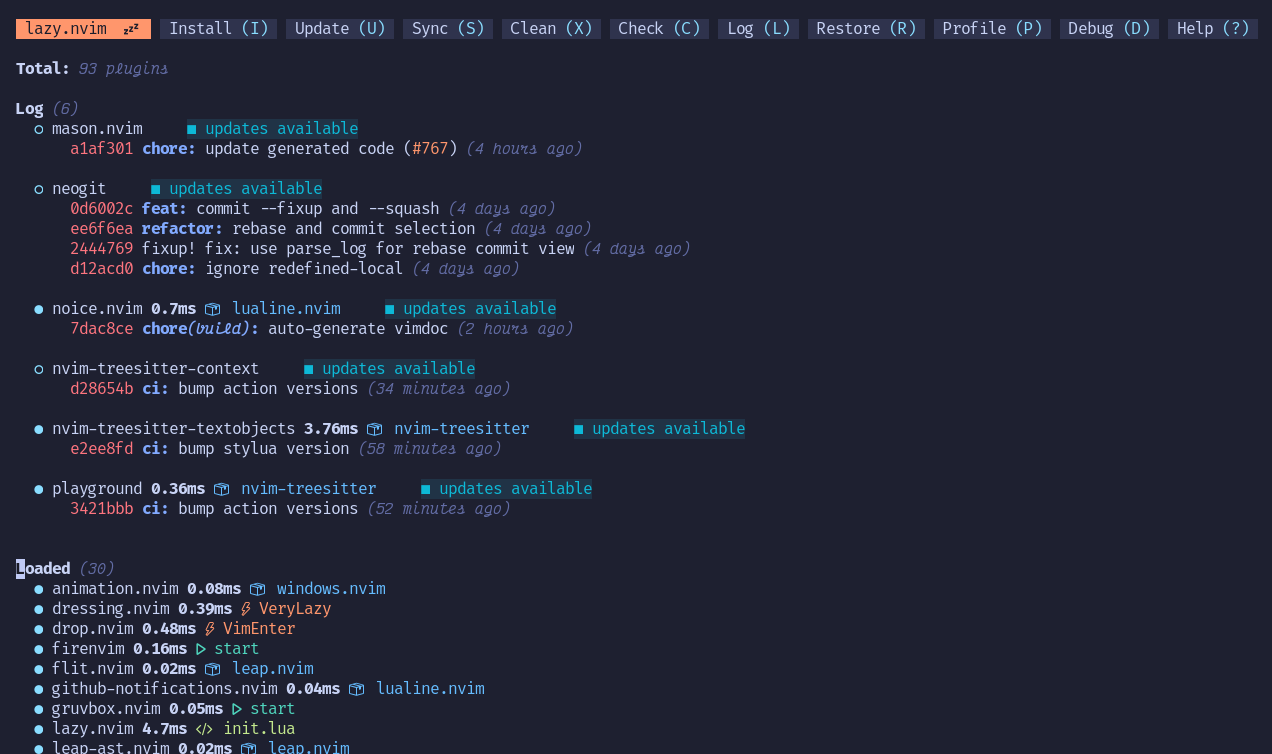mirror of https://github.com/folke/lazy.nvim.git
2.9 KiB
2.9 KiB
| slug | sidebar_position |
|---|---|
| / | 1 |
🚀 Getting Started
lazy.nvim is a modern plugin manager for Neovim.
✨ Features
- 📦 Manage all your Neovim plugins with a powerful UI
- 🚀 Fast startup times thanks to automatic caching and bytecode compilation of Lua modules
- 💾 Partial clones instead of shallow clones
- 🔌 Automatic lazy-loading of Lua modules and lazy-loading on events, commands, filetypes, and key mappings
- ⏳ Automatically install missing plugins before starting up Neovim, allowing you to start using it right away
- 💪 Async execution for improved performance
- 🛠️ No need to manually compile plugins
- 🧪 Correct sequencing of dependencies
- 📁 Configurable in multiple files
- 📚 Generates helptags of the headings in
README.mdfiles for plugins that don't have vimdocs - 💻 Dev options and patterns for using local plugins
- 📊 Profiling tools to optimize performance
- 🔒 Lockfile
lazy-lock.jsonto keep track of installed plugins - 🔎 Automatically check for updates
- 📋 Commit, branch, tag, version, and full Semver support
- 📈 Statusline component to see the number of pending updates
- 🎨 Automatically lazy-loads colorschemes
⚡️ Requirements
- Neovim >= 0.8.0 (needs to be built with LuaJIT)
- Git >= 2.19.0 (for partial clones support)
- a Nerd Font (optional)
📦 Installation
You can add the following Lua code to your init.lua to bootstrap lazy.nvim:
local lazypath = vim.fn.stdpath("data") .. "/lazy/lazy.nvim"
if not (vim.uv or vim.loop).fs_stat(lazypath) then
vim.fn.system({
"git",
"clone",
"--filter=blob:none",
"https://github.com/folke/lazy.nvim.git",
"--branch=stable", -- latest stable release
lazypath,
})
end
vim.opt.rtp:prepend(lazypath)
Next step is to add lazy.nvim below the code added in the prior step in init.lua:
require("lazy").setup(plugins, opts)
- plugins: this should be a
tableor astringtable: a list with your Plugin Specstring: a Lua module name that contains your Plugin Spec. See Structuring Your Plugins
- opts: see Configuration (optional)
-- Example using a list of specs with the default options
vim.g.mapleader = " " -- Make sure to set `mapleader` before lazy so your mappings are correct
vim.g.maplocalleader = "\\" -- Same for `maplocalleader`
require("lazy").setup({
"folke/which-key.nvim",
{ "folke/neoconf.nvim", cmd = "Neoconf" },
"folke/neodev.nvim",
})
ℹ️ It is recommended to run :checkhealth lazy after installation.